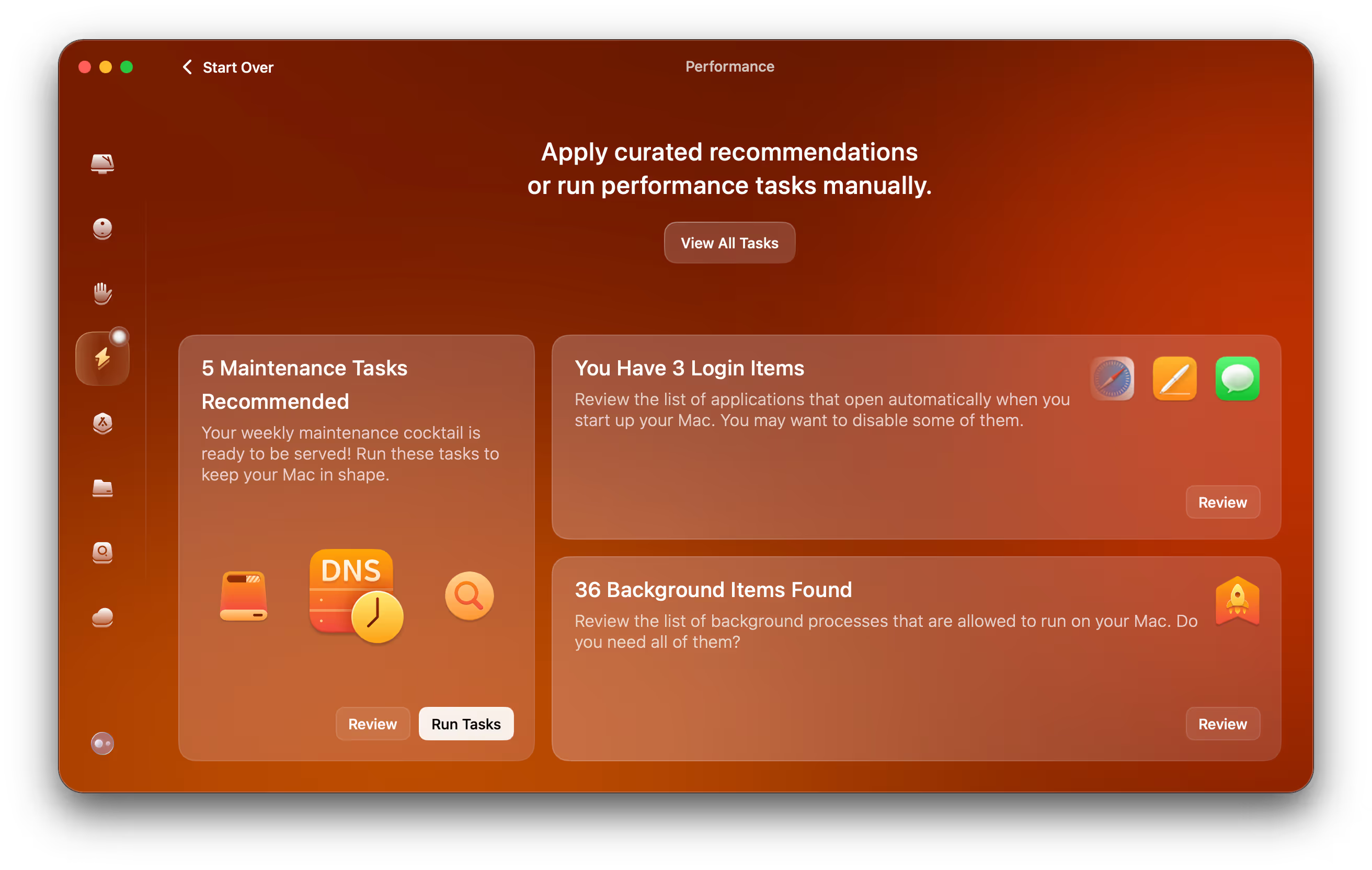By CleanMyMac
The most popular junk finder for Mac

Those piles of ancient folders you keep forgetting to delete have finally gotten to you. A full hard drive takes much more time to respond, to load, and to display objects. And it results in a slow running Mac.
Never keep large files on your Desktop — they are the ones that slow Mac the most. Find files over 10 GB on your Mac and move them to cloud storage or an external drive. Simply sort your documents by size.

Some apps may keep a low profile and still eat up memory. For example, an unseen app keeps itself updated or scans your Mac in the background.
There's a whole class of small applications called Launch Agents — they live in the Library folder of the same name. See if you can find anything unusual here:

If you’ve found a suspicious launch agent — check the main app it belongs to and delete if necessary.

The number of Mac viruses is rising year by year. If your Mac is running slow as if something’s hogging your processor, you might have accidentally installed a malicious app.
If you know which app on your Mac is malicious, you’re half-way through the problem:
If you’ve run through the steps above and are still having problems, update the system software. Chances are, you haven’t installed an important security update.

When you run out of RAM, your system starts using virtual memory instead. And since the latter relies on the hard drive to store info, your Mac’s running horribly slow.
Take a close look at the apps that are running currently. Close the ones you don't use, relaunch the rest. Quit and reload web browsers, since some websites consume memory even when already closed.
P.S. Don't keep a hundred tabs open.

If you don't feel like spending the next several hours trying to get your Mac in shape manually, there is a great solution. Download CleanMyMac and let it do the job for you. It's a simple and powerful utility to speed up your Mac. CleanMyMac has 25+ tools to solve the issues we’ve talked above, and even more. Plus, it’s super proactive — it alerts you before your Mac gets slow and runs into system risks.